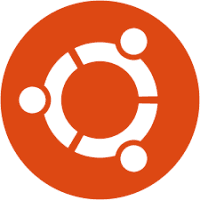Description
I recently installed a fresh copy of Ubuntu 21.10 on an Asus Zenbook 14 and I noticed the keyboard was not working. I was able to reproduce this behavior with all flavors of Ubuntu (Mate, Studio, Kubuntu, etc.).
Solution
The solution I found was to edit/update the GRUB loader.[1]
To accomplish this, the on-screen keyboard must be enabled.
Edit grub file
sudo vi /etc/default/grub
Replace the following line:
GRUB_CMDLINE_LINUX=""
With this:
GRUB_CMDLINE_LINUX="i8042.reset i8042.nomux i8042.nopnp i8042.noloop"
Update bootloader
sudo update-grub
Verification
- Verify the keyboard works after a reboot.
- Verify the keyboard works after a power-off and power-on.