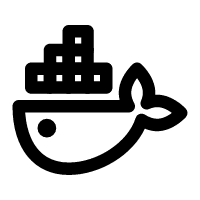Background
You can install the Docker client on your Raspberry Pi with just one terminal command.[1]
Requirements
- Hardware: Raspberry Pi 4
- OS: Debian 10 (Buster)
Installation
Run the following commands:[2] [1:1]
1 | $ sudo apt update |
Post-Install Configuration
Once that completes, run the following commands to allow docker to run as non-root:[3]
1 | $ sudo groupadd docker |
Sources
Title: Docker comes to Raspberry Pi
Publication: Raspberry Pi Foundation News
Author(s): Matt Richardson ↩︎ ↩︎Title: Installing Docker on the Raspberry Pi
Publication: PiMyLife Up ↩︎Title: Docker Docs: Post-Install for Linux
Publication: Docker Docs ↩︎