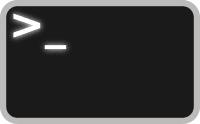Here is a list of keyboard shortcuts available for the bash shell. They are organized by category.
Starting/Stopping Processes
Ctrl+C
Interrupt (kill) the current foreground process running in in the terminal. This sends the SIGINT signal to the process, which is technically just a request—most processes will honor it, but some may ignore it.[1]
Ctrl+Z
Suspend the current foreground process running in bash. This sends the SIGTSTP signal to the process. To return the process to the foreground later, use the fg process_name command.[1:1]
Ctrl+D
Close the bash shell. This sends an EOF (End-of-file) marker to bash, and bash exits when it receives this marker. This is similar to running the exit command.[1:2]
Controlling the Screen
Ctrl+L
Clear the screen. This is similar to running the “clear” command.
Ctrl+S
Stop all output to the screen. This is particularly useful when running commands with a lot of long, verbose output, but you don’t want to stop the command itself with Ctrl+C.
Ctrl+Q
Resume output to the screen after stopping it with Ctrl+S.
Moving the Cursor
Ctrl+A
Go to the beginning of the line.
Ctrl+E
Go to the end of the line.
Alt+B
Go left (back) one word.
Ctrl+B
Go left (back) one character.
Alt+F
Go right (forward) one word.
Ctrl+F
Go right (forward) one character.
Ctrl+XX
Move between the beginning of the line and the current position of the cursor. This allows you to press Ctrl+XX to return to the start of the line, change something, and then press Ctrl+XX to go back to your original cursor position. To use this shortcut, hold the Ctrl key and tap the X key twice.
Deleting Text
Ctrl+D
Delete the character under the cursor.
Alt+D
Delete all characters after the cursor on the current line.
Ctrl+H
Delete the character before the cursor.
Fix Typos
Alt+T
Swap the current word with the previous word.
Ctrl+T
Swap the last two characters before the cursor with each other. You can use this to quickly fix typos when you type two characters in the wrong order.
Ctrl+_
Undo your last key press. You can repeat this to undo multiple times.
Cutting & Pasting
Ctrl+W
Cut the word before the cursor, adding it to the clipboard.
Ctrl+K
Cut the part of the line after the cursor, adding it to the clipboard.
Ctrl+U
Cut the part of the line before the cursor, adding it to the clipboard.
Ctrl+Y
Paste the last thing you cut from the clipboard. The y here stands for “yank”.
Capitalizing Characters
Alt+U
Capitalize every character from the cursor to the end of the current word, converting the characters to upper case.
Alt+L
Uncapitalize every character from the cursor to the end of the current word, converting the characters to lower case.
Alt+C
Capitalize the character under the cursor. Your cursor will move to the end of the current word.
Command History
Ctrl+R
Recall the last command matching the characters you provide. Press this shortcut and start typing to search your bash history for a command.
Ctrl+O
Run a command you found with Ctrl+R.
Ctrl+G
Leave history searching mode without running a command.