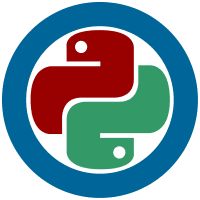Description
Managing Python script dependencies and version requirements has traditionally been challenging. The uv tool, combined with Python’s new inline script metadata standard, offers a modern solution to this problem.
Python recently added a standard format for inline script metadata. It allows for selecting Python versions and defining dependencies in a section at the top of the script declaring the dependencies using TOML.
What is Inline Script Metadata?
Python’s inline script metadata format provides a standardized way to specify Python versions and dependencies directly within your scripts. When combined with uv, this creates a powerful workflow for managing script environments.
Key Features
- Declare dependencies inline using TOML format
- Specify Python version requirements
- Automatic environment creation
- Isolated from project dependencies
Prerequisites
- uv installed ( check out this article for more information)
- Basic familiarity with Python packaging
Usage[1]
Use uv init --script to initialize scripts with the inline metadata.
1 | uv init --script example.py --python 3.12 |
Declaring script dependencies
The inline metadata format allows the dependencies for a script to be declared in the script itself.
uv supports adding and updating inline script metadata for you.
Use uv add --script to declare the dependencies for the script.
1 | uv add --script example.py 'requests<3' 'rich' |
This will add a script section at the top of the script declaring the dependencies using TOML:
example.py
1 | # /// script |
uv will automatically create an environment with the dependencies necessary to run the script.
Running the script
1 | uv run example.py |
When using inline script metadata, even if uv run is used in a project, the project’s dependencies will be ignored.
uv also respects Python version requirements:
example.py
1 | # /// script |
The dependencies field must be provided even if empty.
- uv run will search for and use the required Python version.
- The Python version will download if it is not installed.