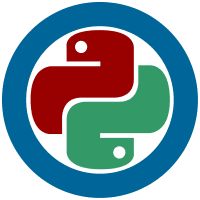Description
This article demonstrates how to create and launch a virtual python programming environment.
Virtual environments provide an isolated space on your system for working on Python projects, each with its own set of dependencies.
Creating a virtual environment basically generates a folder that contains a copy of the version of python and pip used to execute the command and a few scripts to make it act as an isolated environment.
Requirements
You should have a non-root user with sudo privileges.
Steps
Complete the following steps.
Setup Python
Most versions of Debian Linux should come with Python 3 pre-isntalled.
Perform a system upgrade to ensure we are using the most up-to-date version:
sudo apt update && sudo apt upgrade -y
Check the version of Python 3 currently installed:
python3 -V
Install pip (if not already installed):
sudo apt install -y python3-pip
Install development tools;
sudo apt install -y build-essential libssl-dev libffi-dev python3-dev
Setup Virtual Environment
Install venv
The venv tool is part of the standard Python 3 library, install it by typing:
sudo apt install -y python-venv
Create a New Virtual environment
1 | $ mkdir python-project |
This will create a .venv folder at the root of your project.
Activate the Virtual environment
Use the source command to execute the activate script located in the .venv folder:
$ source my_virtual_environment/bin/activate
You should now see (.venv) prefixed to your command prompt,
(.venv) user@host:~/python-project$
Test the Virtual Environment
Note: Within the virtual environment, you can use the command python instead of python3, and pip instead of pip3.
Try starting the python interpreter:
(.venv) user@host:~/Dev/python$ python
Deactive the Virtual Environment
Use the following command to deactivate the environment:
(.venv) user@host:~/Dev/python$ deactivate
Install Project Dependencies
1 | pip3 install flask |
Save Project Dependencies
pip3 freeze > requirements.txt
https://www.digitalocean.com/community/tutorials/how-to-install-python-3-and-set-up-a-programming-environment-on-ubuntu-20-04-quickstart ↩︎
https://www.digitalocean.com/community/tutorials/how-to-install-python-3-and-set-up-a-programming-environment-on-an-ubuntu-20-04-server ↩︎
https://packaging.python.org/guides/installing-using-pip-and-virtual-environments/ ↩︎