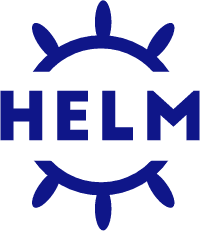Description
Helm is a tool that streamlines installing and managing Kubernetes applications. It is a package manager for Kubernetes.
How to install Helm[1] [2]
Manual Install
-
Download your desired version: https://github.com/helm/helm/releases
-
Unpack it (
tar -zxvf helm-v3.0.0-linux-amd64.tar.gz) -
Find the helm binary in the unpacked directory, and move it to its desired destination (
mv linux-amd64/helm /usr/local/bin/helm)
Scripted Install
Helm now has an installer script that will automatically grab the latest version of Helm and install it locally.[3]
You can fetch that script, and then execute it locally. It’s well documented so that you can read through it and understand what it is doing before you run it.[3:1]
1 | $ curl -fsSL -o get_helm.sh https://raw.githubusercontent.com/helm/helm/main/scripts/get-helm-3 |
Verify the official installation script here: https://raw.githubusercontent.com/helm/helm/main/scripts/get-helm-3
Adding Repositories
Starting with Helm Version 3, there is by default NO default repository installed.[4]
To add a repository:
helm repo add stable https://charts.helm.sh/stable
Verify the repo was added:
helm repo list
Should return:
1 | NAME URL |
Perform local repo update:
helm repo update
Should return:
1 | Hang tight while we grab the latest from your chart repositories... |